CMS is short for Content Management System. A CMS is a web application platform intended for non-technical users to create, add, edit and manage their website seamlessly, and without needing to know programming or coding.
A content management system minimises the extent of how much web development knowledge is required by users. For users who wish to create a “decent” website but who are unfamiliar with Hypertext Markup Language (HTML) and other web-related knowledge, a CMS may be just the thing for you. Most content management systems come with a web-based interface, which allows users to work directly with the website using a WYSIWYG (What You See Is What You Get) set up as opposed to code ‘jargon’.
There are many pros and cons with using a CMS, like everything else, but here are the main pros and cons that we think you should consider.
CMS Pros:
- Easy setup. The whole process of installation and configuration takes less than 5 minutes (in most cases, of course there are the exception to the rule).
- Its open source. This means that users can start their site development at any time without any restrictions or having to pay to use it as they are free.
- Numerous themes and plugins available. With the aid of themes and plugins, your website can be customised to your requirements and taste. There is no physical coding involved (unless you want to take a few more steps into full customisation and special features), even e-commerce websites don’t require coding (for the most part).
- The whole community backs you up. Thousands upon thousands of talented developers actively contribute to the CMS community. If you have a problem, it is most like someone else does too and another person has found the solution, or is at least working on one.
- Single click updates of themes, plugins and other core files (e.g. dashboard). Streamlining the process and making keeping your website up-to-date even easier.
- WYSIWYG Mode. WYSIWYG is abbreviated for What You See Is What You Get. More specifically, the content on screen while editing, resembles the actual outcome when displayed on a browser. Unlike in hand coding, users have to repeatedly compiling to view what the actual outcome looks like.
- Well indexed and SEO friendly.
CMS Cons:
- Security holes. As a result of being open source, vulnerabilities are a concern.
- Popular target for hacking. CMSs are very popular and widely used, therefore, they are targeted by hackers.
- Frequent updates required. The more plugins you use for your website, the more updates will be required to keep it running up-to-date.
Comparing Content Management Systems
There are many great Content Management Systems available to use regardless of what type of website you wish to develop; there will be more than one that will suit your requirements, you just need to find the one that you prefer.
Below are the three most powerful and flexible Content Management Systems.
WordPress
WordPress (WP) is by far one of the most compelling and commonly used Content Management Systems. Let’s take a look at some amazing facts about WordPress by ManageWP Blob:
- 6 Million Sites Built with WordPress.
- 37 Million WordPress Related Searches Per Month
- 40 Translations of WordPress
- 6 New WordPress.com Posts Every Second
- 29,000 WP Plugins and Growing Daily
- 46 Millions Downloads of WordPress.org
WordPress was first released in 2003, and started out as a blogging platform. However, as it evolves over time, it has become a multi-purpose platform, which nowadays is employed to build different varieties of websites including e-commerce sites.
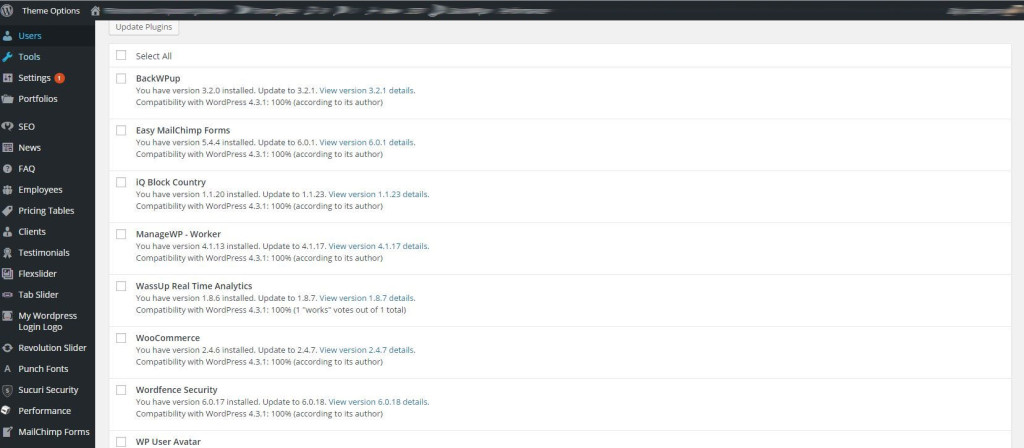
On the other hand, the “handy” framework of WordPress also contributes to inflexible customisation to some extent. Specifically, because of the fact that WordPress has a well-built structure, users might encounter some trouble making back-end changes. Moreover, WordPress requires more robust servers based on our practice when building medium and large-sized sites that WordPress exhausts server resources faster in comparison with other CMSs.
Drupal
Drupal in terms of popularity comes in second. It is also a fully open source program, which has millions of users and supporters.
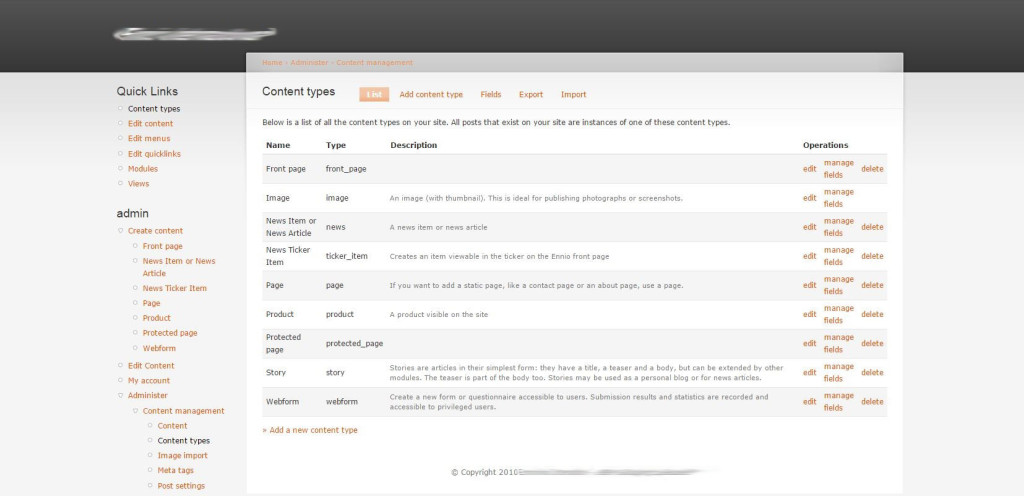
Drupal is extremely flexible, and is the least resource-exhausted platform among these three CMSs we are discussing here. Consequently, the page loading and response time is faster and the changes made by users can be applied in more efficiently.
Compared with the level of technical knowledge required with WordPress users, it is recommended that whoever chooses Drupal has some understanding in programming languages (i.e. HTML, PHP, JavaScript and jQuery). Some knowledge would allow Drupal users to understand the error messages they may be faced with.
Joomla
Joomla is another powerful CMS, and it, in terms of usability and flexibility, sits somewhere between WordPress and Drupal. Specifically, Joomla also requires some extent of technical knowledge but not as much as Drupal. Non-technical users might be able to build a Joomla site with ease; nevertheless, there might be some circumstances users have to seek external IT supports due to their lack of technical experience.
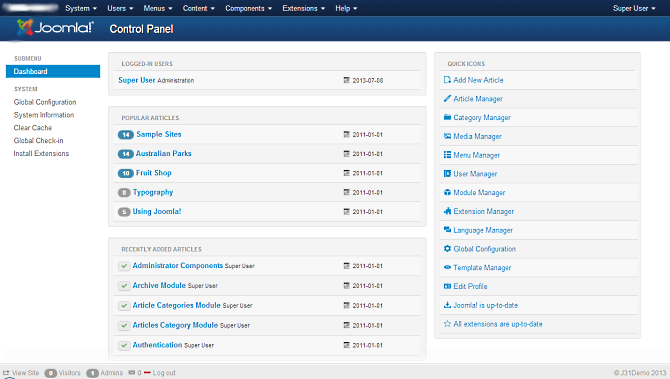
Of course, benefits that Joomla brings are also massive, including:
- More Manageable Social Networking.
- Tailored for Establishing Online Stores.
- Online Community Assistance
Many Joomla users choose Joomla as Joomla is more flexible than WordPress, and more manageable in comparison to Drupal.
Take Your Pick
The debate over which of the about Content Management Systems is the best continues. However, in my opinion, whichever suits your need is the best option (well duh?!).
If you possess some level of technical knowledge and wish to fully customise your sites, Drupal may be the right fit for you.
For those users who do not have a programming background, WordPress may be a wise start.
If you are thinking of adding social networking or building an e-commerce site, Joomla could work well for you.
Whichever CMS you decided to use, there is no right or wrong answer. Professional web designers and developers use all of the above systems, along with many others. You will be in good company regardless of which CMS you choose.







