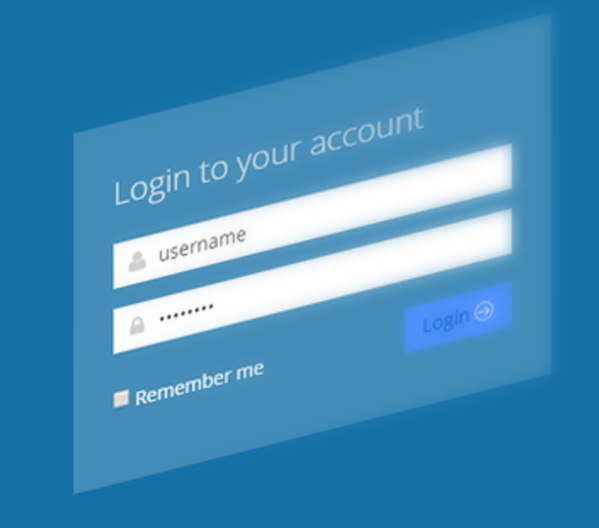How secure are your online account passwords? We have compiled a list of facts, commonly used passwords and how you can protect your account passwords better.
Password Facts
10 Online accounts are managed by the average user.
33% Of users have their online account password saved in a file.
10% Of users have a single password for all of their online accounts.
171 Million $USD was lost by SONY in May 2011 when Hackers stole user login information
Below is a list of 10 most commonly used passwords by user for their online accounts.
If your passwords is listed below, you should consider changing them.
- 123456
- password
- welcome
- abc123
- 111111
- jesus
- love
- princess
- iloveu
- admin
Tips for creating secured passwords
Use a long password made of letters, numbers, and symbols, including upper and lowercase. Example would be MyP@ssW0rd! , such password would take 4 thousand years to crack according to How secure my password checker website. Such tool can also help you test your desired password security and tell you how much time it would take a computer/hacker to crack it.
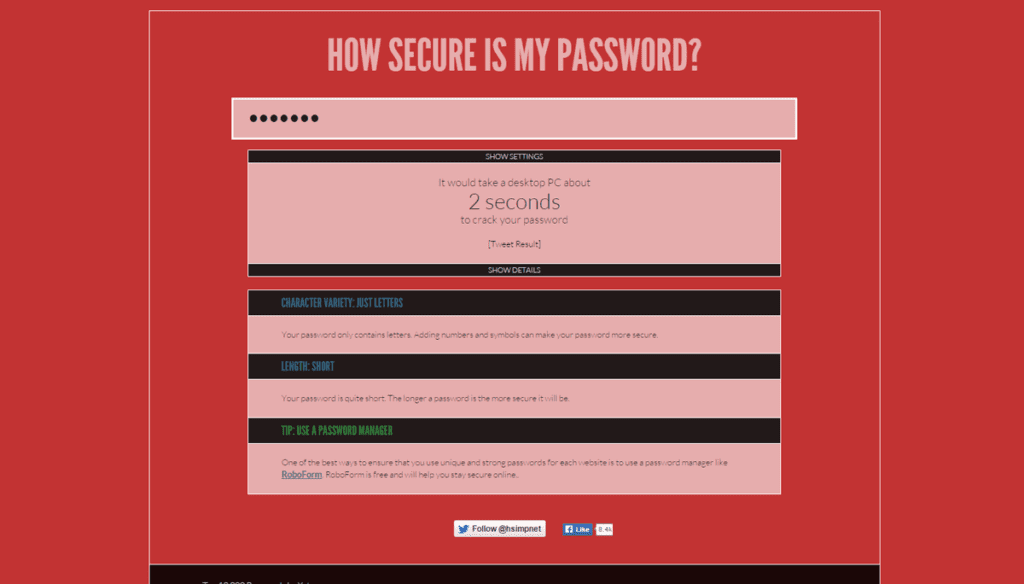
Microsoft also provide a password checker tool to check the strength of your password. This tools would tell you the strength of your password compared to How secure my password tool which provides you how long.
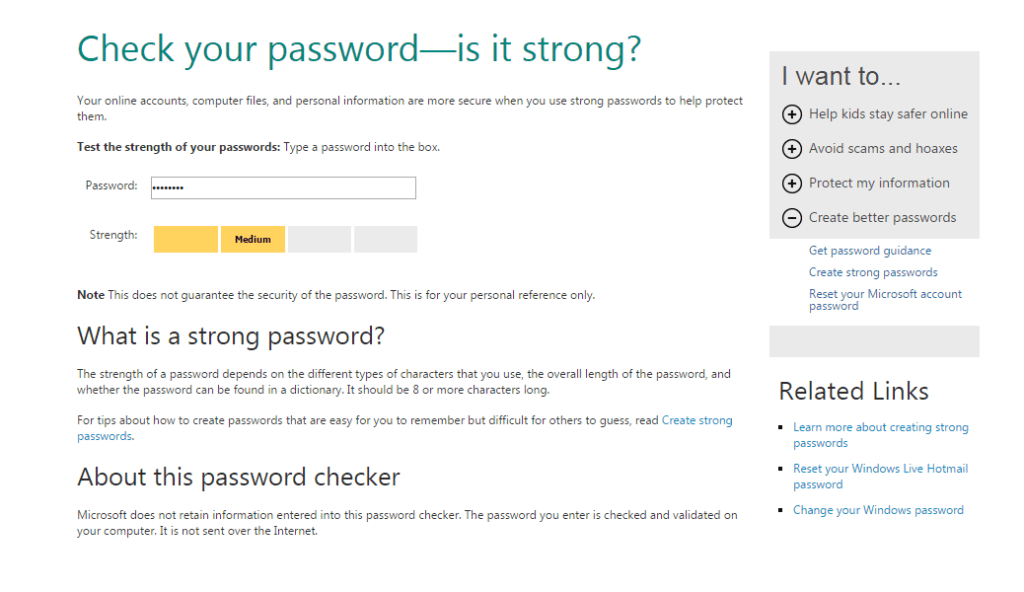
Further precautions and tips
Use a unique password for different accounts such as online banking, facebook, twitter, and emails which will help protect your information. Do not share your passwords with friends, colleagues or people you do not trust.
Use a password which is difficult to guess and which does not include your name, relatives name, location you live. Do not use the “remember me” feature on someone else’s computer or on public computers. Change your passwords several times a year by setting up reminders on your diary.
Sources
TREND MICRO – Go All In When It Comes to Password Security: www.trendmicro.com.au/infographics/go-all-in-when-it-comes-to-password-security/index.html
HOW SECURE IS MY PASSWORD? – Password tool: https://howsecureismypassword.net/
CHECK YOUR PASSWORD-IS IT STRONG? – Microsoft Password tool: https://www.microsoft.com/en-gb/security/pc-security/password-checker.aspx