We have produced this article so you can understand what these malicious computer programs are and how they can affect your computer and devices. Viruses, worms, trojans and spyware can be extremely malicious and cause a number of issues for you, your computer and data.
What are they?
Virus
Malicious computer software attaches itself to a program or file enabling it to spread from one computer to another, leaving infections as it travels.
Worms
Are very similar to viruses. They spread from computer to computer, but until a virus, a worm has the capability to travel without any human action.
Spyware
Is a software that aids in gathering information about a person or organisation without their knowledge, such information can be used for financial gain or threats.
Trojan
Is a non-self-replicating type of malware program containing malicious code that, when executed, carries out actions determined by the nature of the trojan.
Credit a Source: wikipedia.org – webopedia.com
Symptoms to look for …
- Slower responding computer, including slow start up.
- Internet browser takes time to load, especially Internet Explorer.
- Pop-up adverts & links appearing on various websites which normally do not appear when using a different device.
- Accessibility issues occur with files & data. A file may have gone missing or may be corrupted.
- Unusual error messages appear online or on your computer.
- Hardware issues, for example, the printer suddenly stops working, your cd drive keeps opening by itself etc.
- Bluescreening & freezing.
- The mouse moves on its own which can indicate a hijack.
- Your laptop or computer camera light turns itself on at random, which can indicate someone is watching you.
- You go through your internet quota faster than normal.
What to do if your computer gets sick…!
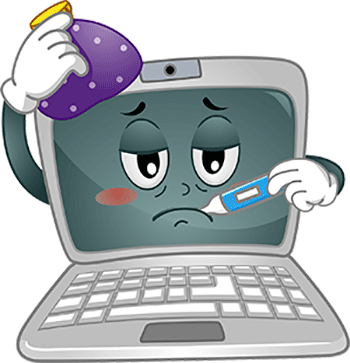
- Firstly, if you suspect your computer is infected by malware, disconnect it from the internet and unplug any external devices to avoid any possible damage.
- Launch your anti-virus software and perform a full scan of your computer. If no infection is detected, go online if you can and update your anti-virus if out of date.
- Re-scan your computer with anti-virus. If no viruses are found, it may be a new virus which your anti-virus can’t fight or it could be spyware or adware, etc.
- If you cannot use your computer at all, start your computer in Safe Mode by pressing F8 when your computer is starting and run your anti-virus scan again.
- If you cannot fix the problem, talk to one of our Techs at Forerunner Computer Systems for advice either through our blog, website, email or call us.
- The most common mistakes we see people doing is trying to buy cheap software online which will fix the issue. This is NOT recommended as most of these software products are created by the virus author themselves to get money out of you.
How to prevent your computer from infection…!
Email – emails from unknown personnel containing attachments should not be downloaded or opened. If you are not sure, you can ways contact the sender.
Anti-Virus – always keep your computer’s anti-virus updated with the latest virus definitions/versions. Run a weekly or regular virus scan of your computer and attached drives.
Firewall – It’s a software/hardware designed to be the first line of defense for outside attackers. Always have it switched on unless you know what you are doing.
Backups – always keep an external backup and preferably keep it in a different location from your computer and don’t keep it connected to the same network.
Downloads – be cautious with your downloads, and always download software from known sources such as cnet, brothersoft etc. .. If unsure about a software, always research it.
Clear Cache – clear your web browsers cache regularly as they tend to store pop up information and this will also prevent them from appearing constantly.
External Devices – be wary when plugging in a USB, or any external drives, into your computer. It is a good habit to scan them using your anti-virus if unsure about the source.
Passwords – change your passwords regularly, do not select remember me on websites you do not know, do not install promotional tool bars from websites you don’t know.







