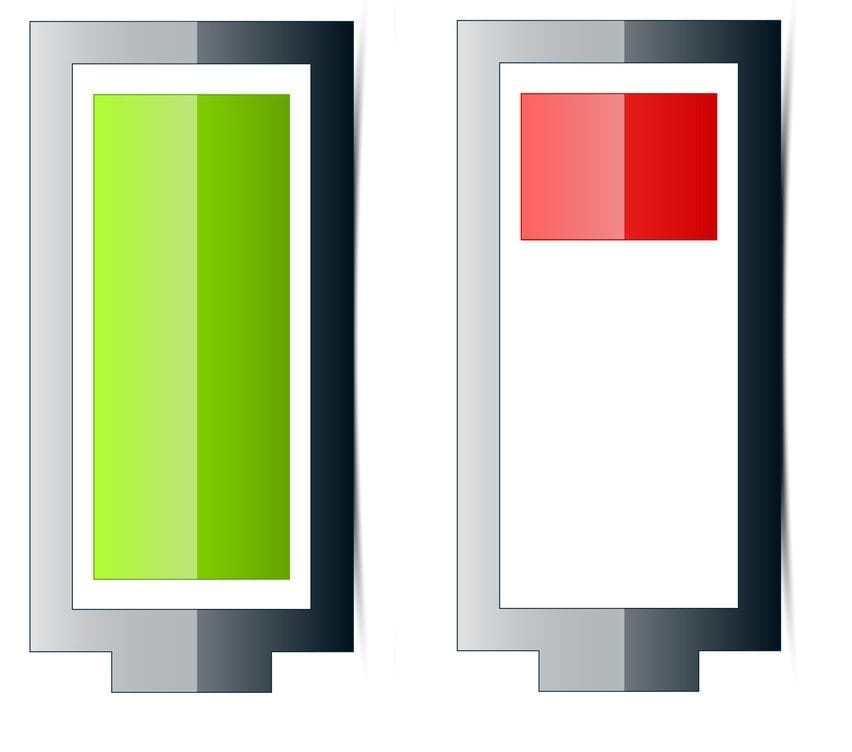Since we rely on our mobiles so much these days, it’s never enjoyable running out of battery during a busy day.
There are many things you can do these days to preserve battery life, no matter what phone you are using. A couple of the main ones are as follows:
1) The first thing to do would be to shorten your screen timeout.
This can be done in your settings for most types of phones. This will ensure that when you put your phone down your screen will turn off in a timely manner, should you forget to turn your screen off yourself after an important call.
2) The second and most important thing would be to turn off all services you aren’t using.
These services include: Bluetooth, Location, Mobile Data and Wifi. Turning off these services when you aren’t using them will ensure your phone isn’t searching for your location, using data to retrieve notifications and searching for the nearest Wifi network near you at the time.
3) Thirdly, it will make a significant difference turning your screen brightness down or placing your phone on “Auto Brightness”.
As you could imagine as well, brightness is what drains the majority of your battery. Having your phone on “Auto Brightness” will ensure that if you are in a room that doesn’t require the highest level of brightness, that your phone will adjust to the level of brightness it requires to run.
Some phones are also set to light up each time a notification comes through, such as a text message or email. If you are quite a busy person, it’s best to turn this setting off as it’s probably not required.
4) Closing applications after using them is something people forget about.
The best thing to do here would be to close applications before you turn your screen off. This handy article here will show you how to close applications on your iPhone. This one here will show you how to close applications on an Android phone. For all other types of phones, you should be able to use Google to find the answer as to how to do this.
5) Using battery saver.
Placing battery saver on will help a lot if you are running out of battery frequently and need to preserve this. You can follow the steps on how to do this for your iPhone here. You can follow the stops on how to do this for your Android phone here. As mentioned above, this can be searched on Google for all other types of phones.
6) Look into a portable battery charger.
if you are quite a busy person and on the road a lot and are having issues with preserving your battery after all of these suggestions, or frequently need your location turned on for your job, the last tip would be to look into a portable battery charger. You can purchase these from places like Office Works. An example of one would be this one from Office Works. These can be used to charge almost any device that has a USB cable, so are quite handy for all types of devices and will certainly save you in a time of need!