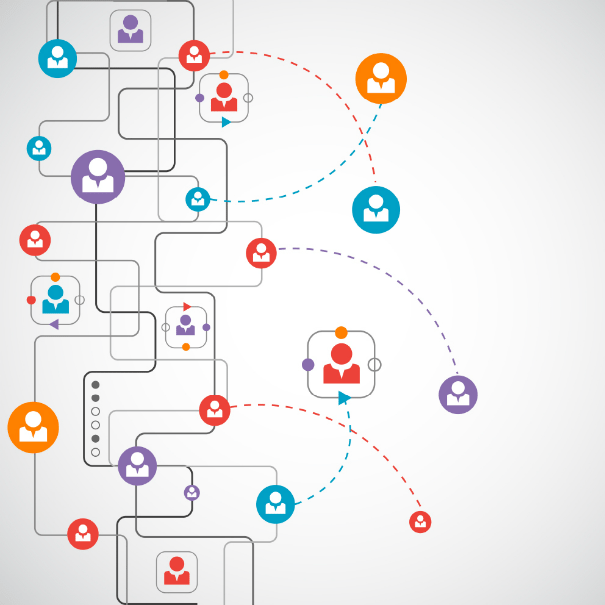With a world of technology, texting and messaging has become a way of life to keep in contact with friends and family and now there are so many platforms and applications being used to send messages compared to what was around 10 years ago.
Despite the fact that older generations like the Baby Boomers and Generation X still use traditional SMS as their main messaging platform, it’s becoming less popular among Gen Y and particularly Gen Z, who tend to use Facebook Messenger and various other apps more to stay in contact with friends.
While the functionality of messaging apps can vary, they also appeal to different demographics based on location, age and messaging capabilities. Though all messaging apps are cross platform these days, meaning apps are all available through the iOS and Android app stores, some are commonly more popular on iOS or Android and also have web interfaces that you can login to online through a browser.
So why is SMS becoming less popular?
Two of these reasons are cost and functionality. Although most phone plans now include unlimited SMS, some still don’t which means each SMS ends up costing at least $0.25c for those not on a plan that includes unlimited SMS. Sending a picture via MMS as well can cost double. Nowadays, most Australian households are lucky enough these days to have a DSL or Fibre internet connection at home, which means sending messages over other message platforms that use data is more affordable and convenient as the amount of data used for a simple message containing text or image isn’t noticeable.
No matter where you are in the world, most people know one or two people (at least) or have family overseas that they like keep in contact with. Given this, a large number of photos, videos, voice snippets and images or voice messages are exchanged every day across different countries. When sending data like this via MMS overseas, it’s often an unknown as to whether what you’ve sent will reach the recipient, especially when sending photos or videos. Using platforms like Facebook Messenger and some of the others we will look into below makes contact easy and affordable.
Some of these apps provide you with the ability to send hold-to-talk voice messages and most give you the ability to make calls using phone data, which tends to be a lot cheaper than calling, especially when you use your home internet connection.
So, now, what apps are out there?
#1 Facebook Messenger:
It appears that most popular messaging app would definitely be Facebook Messenger, considering Facebook has over 2.2 billion active users currently. It is possible to setup Facebook Messenger without a Facebook Profile. When installing the app, you can select the “Not on Facebook?” option and enter your name/ phone number in.
The good thing about Facebook Messenger is that it allows for video calling between multiple recipients simultaneously regardless of location which comes in handy for those calling overseas a lot with relatives or friends in different places.
#2 WhatsApp:
Whatsapp was one of the first substitutes to sending expensive SMS messages. It can also now be used to call as well. It was released in 2007. To use Whatsapp you typically just need to be operating a phone that has a sim card/ phone number. After install and setup, it will show you a list of all your contacts on your phone that have it installed. This makes the setup easy.
#3 Google Hangouts:
Google Hangouts is mostly popular amongst Android users though the app can still be installed on iOS. It is commonly used for regular and video calls as well. The main reason it’s used among Android users is because you need a Gmail to use it and when setting up an Android phone, you require a Gmail. Google Hangouts comes preinstalled on each Android phone and is the messaging app built into Google+ and Gmail.
#4 Skype:
Although Skype is primarily an audio platform, some don’t know that Skype provides the functionality for messaging as well. To use Skype, you must have a Microsoft account, which is extremely easy to setup.
#5 Viber:
Viber is used for messaging and voice/ video calls. Although it’s not as popular in Australia, most living in Europe, Asia and Africa have heard of it or use it. To set this one up and use it, you will need a sim card/ phone number.
#6 WeChat:
Released in 2011, WeChat is mostly used in China and provides the functionality for messaging and hold-to-talk voice messages. Within the app you can also share photos. To set this up you will need a sim card/ phone number.
#7 iMessage:
iMessage was launched in 2011 as a messaging alternative on iOS which allows those using an iPhone to send messages to each other over data apposed to SMS. When using this app your phone will show you contacts using it that you can message.
#8 Other Platforms with Messaging Services:
Platforms such as Twitter and Instagram also have messaging functionalities built in which allow users to contact each other privately.