Google Search is an incredibly powerful tool that puts a world of information at your fingertips. With just a few key strokes, Google can help you uncover a wealth of knowledge, answers to your questions, and resources for virtually any topic you are interested in. Whether you’re seeking information, inspiration, or solutions, Google Search is your gateway to the vast realm of human understanding.
Use Specific Keywords
Be as precise as possible with your search terms. When searching for computer repairs, try searching “broken laptop repairs in Adelaide.”
Quotation Marks
Use double quotation marks to search for an exact phrase. For example, “web design for plumbers.”
Exclude Words
Use a minus sign (-) before a word to exclude it from your search results. For instance, if you are looking for a new laptop, try searching “best laptop models -HP.”
Site Search
Limit your search to a specific website by using the “site:” operator. For example, “computer accessories site:forerunner.com.au.”
File Type Search
Use “filetype:” to find specific file types when you are performing a search, such as PDFs or PowerPoint presentations. For instance, “annual report filetype:pdf.”
Calculator and Unit Converter
Google can be used as a calculator by entering math equations. Try “25 * 4”. It can also be used as a unit convert, for example, try “15 miles in kilometres.”
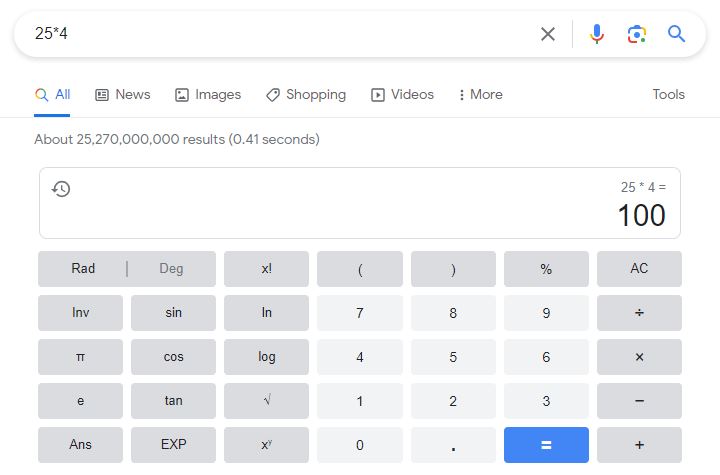
Local Information
Use Google for local searches. For example, “coffee shops near me” or “weather in [your city].”
Search by Image
You can upload an image to Google Images to find similar images or related webpages. A very useful method to search.
Define
If you want to find the definition of a word, simply type “define:” followed by the word you would like a definition for. For example, “define: technology.”
Consider Google Scholar
If you’re looking for academic research, use Google Scholar for scholarly articles and publications.
Read Search Results Carefully
Before clicking on a result, read the short snippet below the link to ensure it’s relevant to your query.
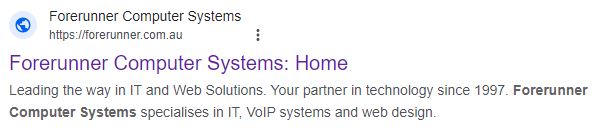
Search History and Bookmarks
Take advantage of your search history and bookmark important search results by signing in to your Google account. If you do not have a Google account, it’s recommended to sign up for one and will only take a couple of minutes.
These Google search tips will assist you in performing more effective searches and find the information you need quickly and accurately. Google offers a wide range of tools and features to enhance your search experience, so don’t hesitate to explore and experiment with them.






