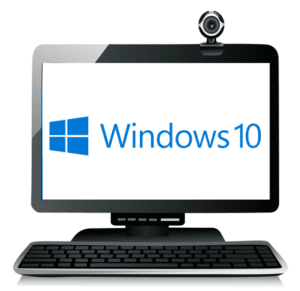Microsoft has launched Office 2013 in Jan of 2013, let’s take a close look and see what new features amaze us
Microsoft keep updating and adding new features and launching new versions of the Office software suite … you may ask “why fix what is not broken?” … like anything else in the realm of technology, it is forever evolving, but the question is, is it worth upgrading if you are happy with what you are already using.
People are using Office 2007 and 2010 .. and there are still people out there using versions as old as XP. Unfortunately, for anyone using Office XP, Microsoft stopped providing support for this product in July 2011. On a brighter note, you can search the Microsoft Knowledge Base for help (Microsoft are calling this their Self-support option).
Unlike a lot of other software versions upgrades, there are surprisingly a lot of changes and new features. Here are just a few:
- In Word 2013, users can now open a PDF directly in the application and edit them. You can then save them as either a PDF or DocX file. Although there have been third-party add-ons available for previous versions of Word, this is a great new feature.
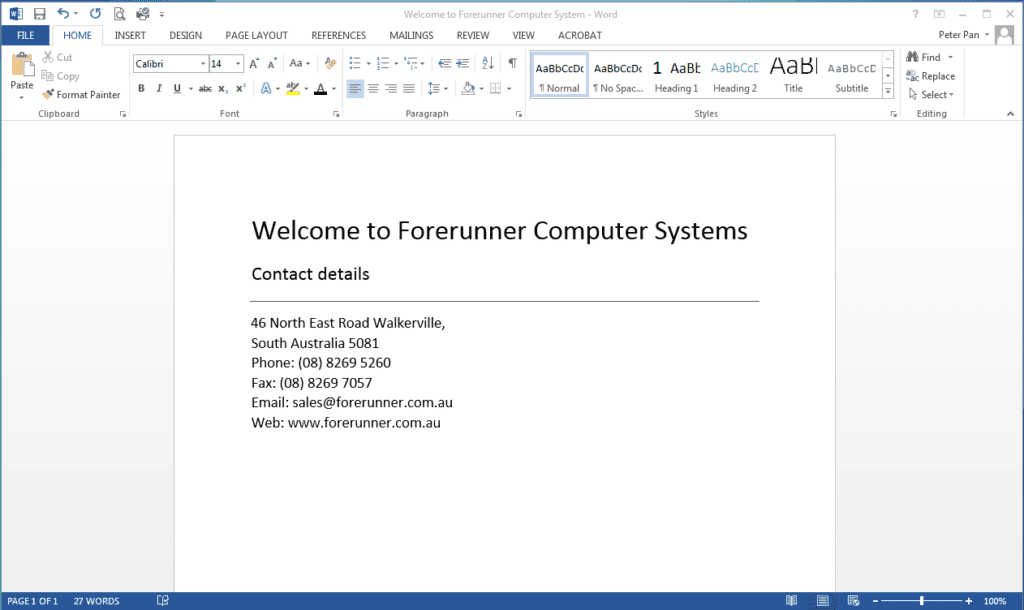
2. The Office suite has a very modern look and feel about it. There are similarities with Office 2010. Basically, users are going to love it or hate it.
3. There are new layout options when working with images and photos in Word 2013. These new options make it easier to do what you want with images in your documents.
4. Excel 2013 has an awesome new feature called “Flash Fill” which can recognise data patterns … how is this different to past versions? Flash Fill can even ‘fill in the blanks’ for all remaining cells for you.
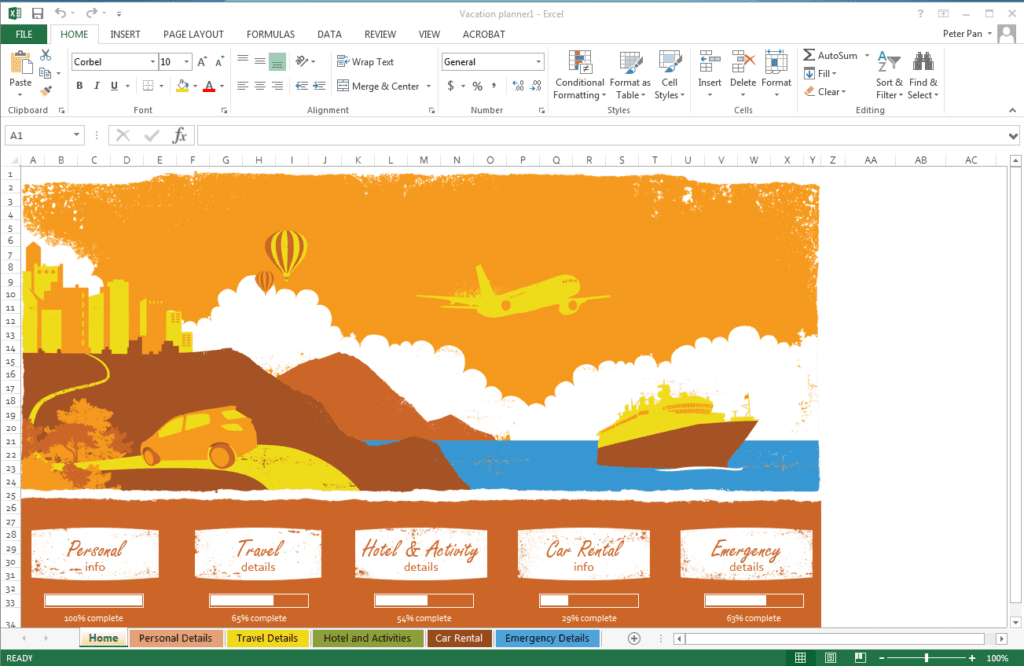
5. Each Office application has a colour-coded start screen e.g. Excel is green and Word is blue. The new start screen has also been set up to help new users navigate options. And for the more experienced user, it is simply nice to have so many options in one place.
6. If you are using a touch screen device, there are some features designed just for you. You can select Touch Mode which will enable easier to touch buttons on the screen by finger, and you do the usual tap, slide and swipe for several features.
These are just a few of my picks from the MANY new features and changes in Office 2013. Each application has its own new features, most of which will make some of the tedious tasks easier and the repetitive tasks quicker, and hopefully help users be more efficient when using them.
What do you like, or dislike, about Office 2013?